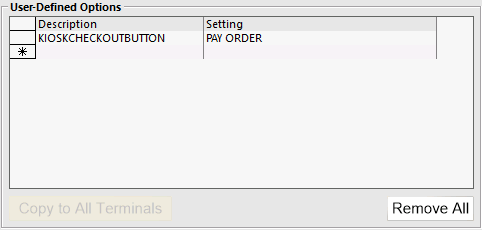
The User-Defined Option "KIOSKCHECKOUTBUTTON" can be created to customise the text that appears within the button at the bottom of the Kiosk screen.
The default text that appears when this User-Defined Option has not been created is "CHECK OUT".
To use this User-Defined Option, go to: Back Office > Setup > POS Terminals > Select a KIOSK Terminal > Modify > POS Settings tab > User-Defined Options.
In the User-Defined Options section on the bottom-left corner of the window, create the following User-Defined Option:
E.g. If the button is required to show "PAY ORDER", create the User-Defined Option as follows:
Repeat the above process for each Kiosk Terminal that requires the button description to be updated.
After creating the User-Defined Option, it is recommended that a Close Suite/Open Suite be performed on each Kiosk Terminal.
Alternatively, the Kiosk Terminal can be restarted.
The button shown at the bottom of the Kiosk will reflect the text configured in the User-Defined Option.